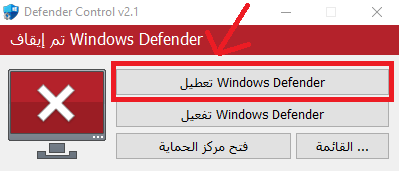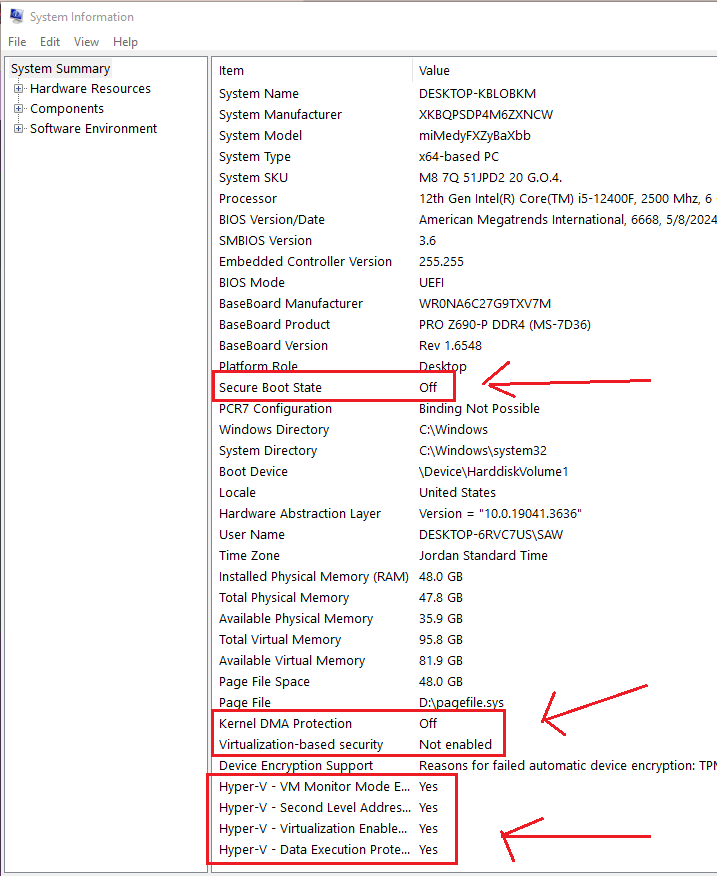تعليمات الاستخدام Instructions for use
DULLWAVE
———————————-
متطلبات النظام :
نظام التشغيل المدعوم : ويندوز 10 = [ 1903، 1909، 2004، 20H1، 20H2، 21H1، 21H2، 22H2 ]
ويندوز 11 = [ 20H2، 21H1،23H2 ]
وحدة المعالجة المركزية المدعومة : إنتل / أيه إم دي
كيف تتحقق مما إذا كان إصدار الوندز الخاص بك مناسبًا ؟
1. اضغط في الكيبورد على WIN + R
2. في النافذة التي تظهر، أدخل الأمر winver وانقر فوق OK
مثال كما في الصورة :
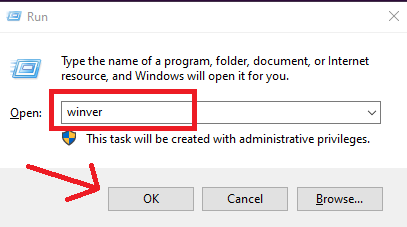 ⇐
⇐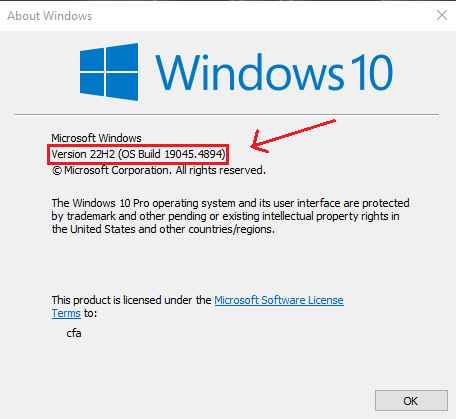
3. تأكد من تطابق الإصدار الخاص بك مع الإصدار المدعوم
إعداد النظام:
1. قم بألغاء تثبيت اي برنامج حماية فايرس Anti-Virus وأيضا FACEIT أذا كان موجود
2. تعطيل Windows Defender
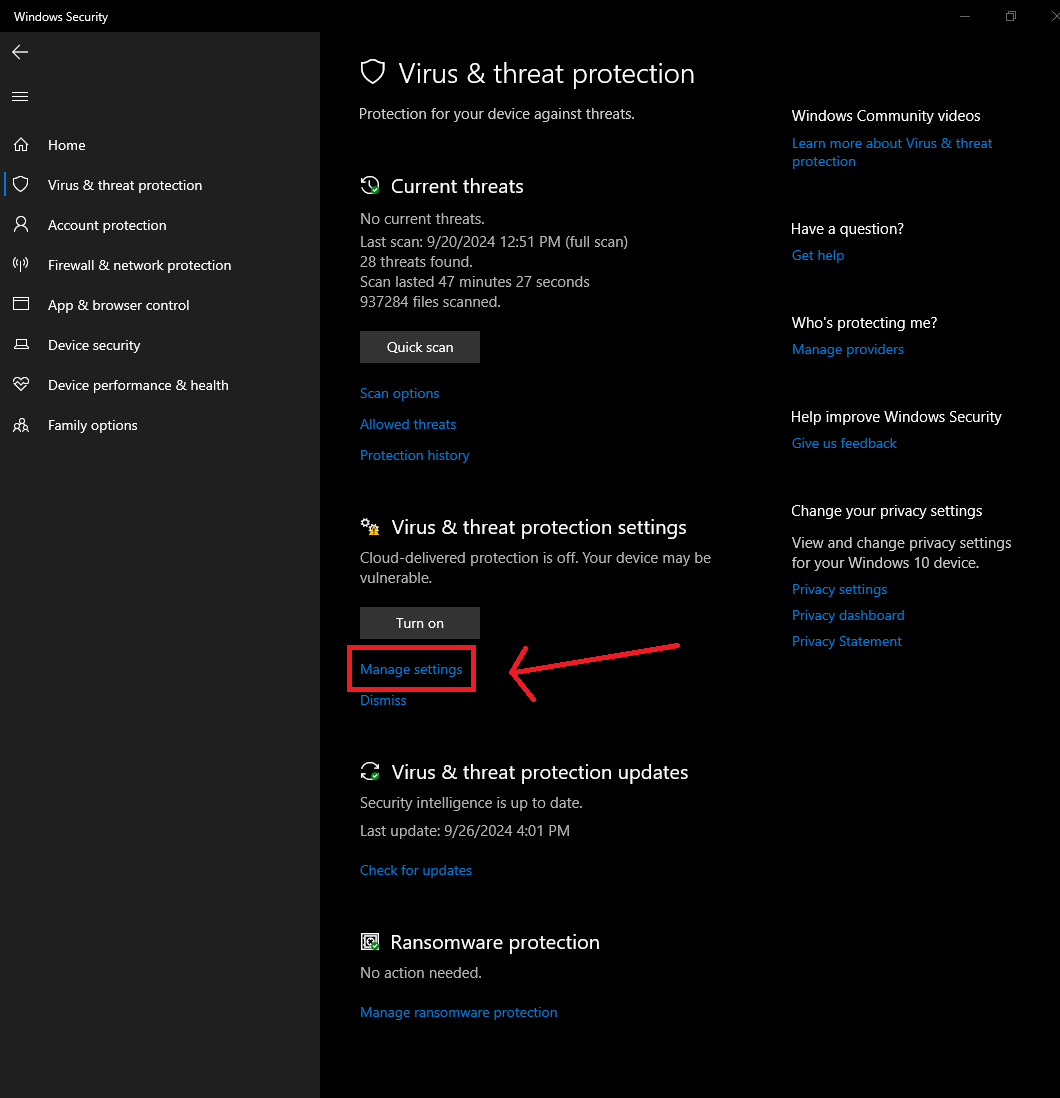 ⇐
⇐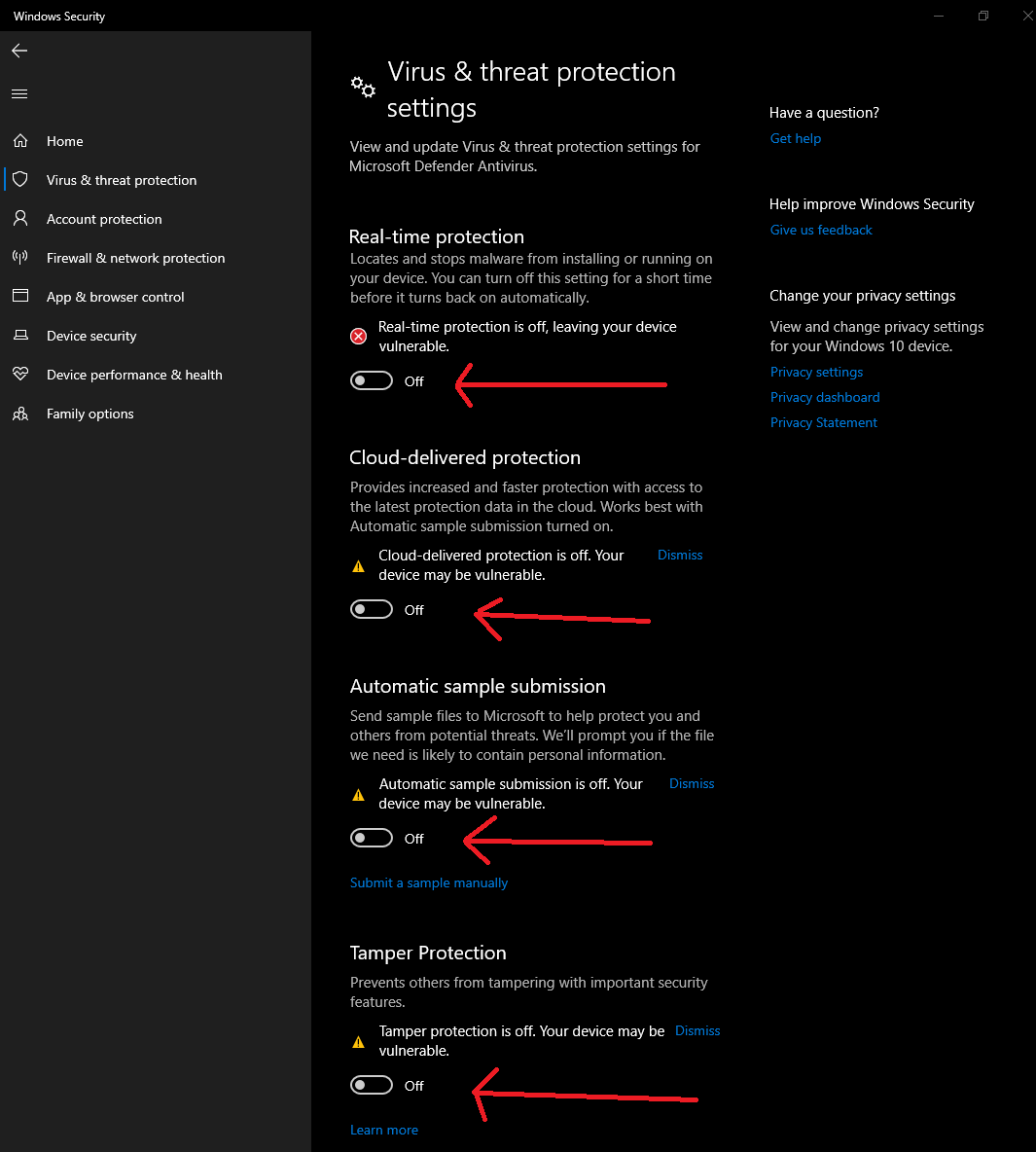
بعد ايقافه يدوي تحتاج الى برنامج Defender Control لتعطيله بالكامل
-
تحميل ⇐ Defender Control
3. تحميل تعطيل Smart Screen / CoreIsolation / UAC
-
تحميل ⇐ Turn all Off
4. تحميل وتثبيت NDP481-Web / DirectX / vcredist all
تشغيل الهاك :
1. تأكد من أن اللعبة مغلقه بالكامل ، وإلا سوف يتم حظرك !
2. أنشئ مجلدًا باسم عشوائي، ثم انقل الهاك إليه وقم بتشغيله كمسؤول
3. أدخل المفتاح وانتظر التهيئة الكاملة
4. بعد تحميل الهاك بالكامل ، ستسمع صوت تنبيه، والهاك سوف يغلق تلقائيا
5. بعد إغلاق الهاك ، قم بتشغيل اللعبة
6. بعد بدء اللعبة، ستسمع صوتًا ثانيًا، وسيبدأ الغش تلقائيا
7. فتح قائمة الغش على كبسة HOME من الكيبورد
System Requirements :
Supported : Win10 = [ 1903, 1909, 2004, 20H1, 20H2, 21H1, 21H2, 22H2 ]
Win 11 = [ 20H2، 21H1، 23H2 ]
Supported CPU: Intel / AMD
How to check if your Windows version is suitable?
1. Press WIN + R on the keyboard
2. In the window that appears, enter the command winver and click OK
Example as in the picture :
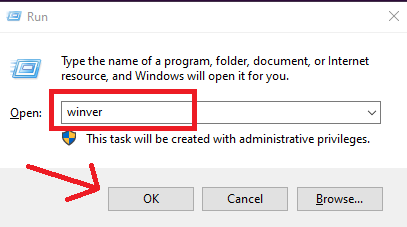 ⇐
⇐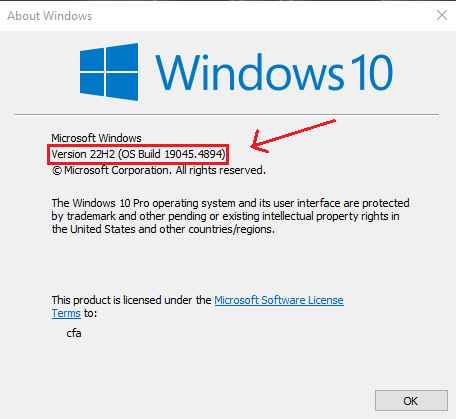
3. Make sure your version matches the supported version
System Setup :
1. Uninstall any Anti-Virus and FACEIT if present
2. Disable Windows Defender
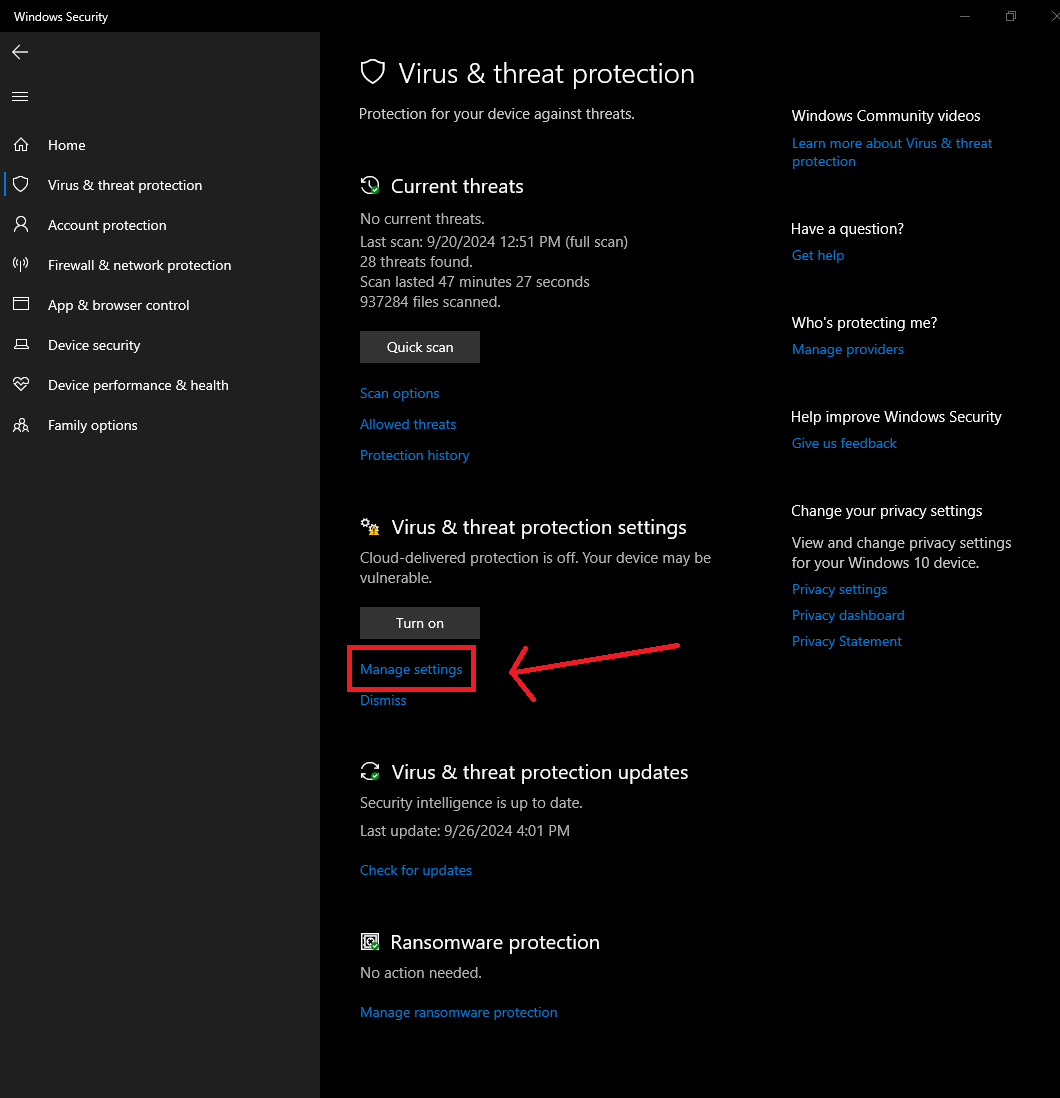 ⇐
⇐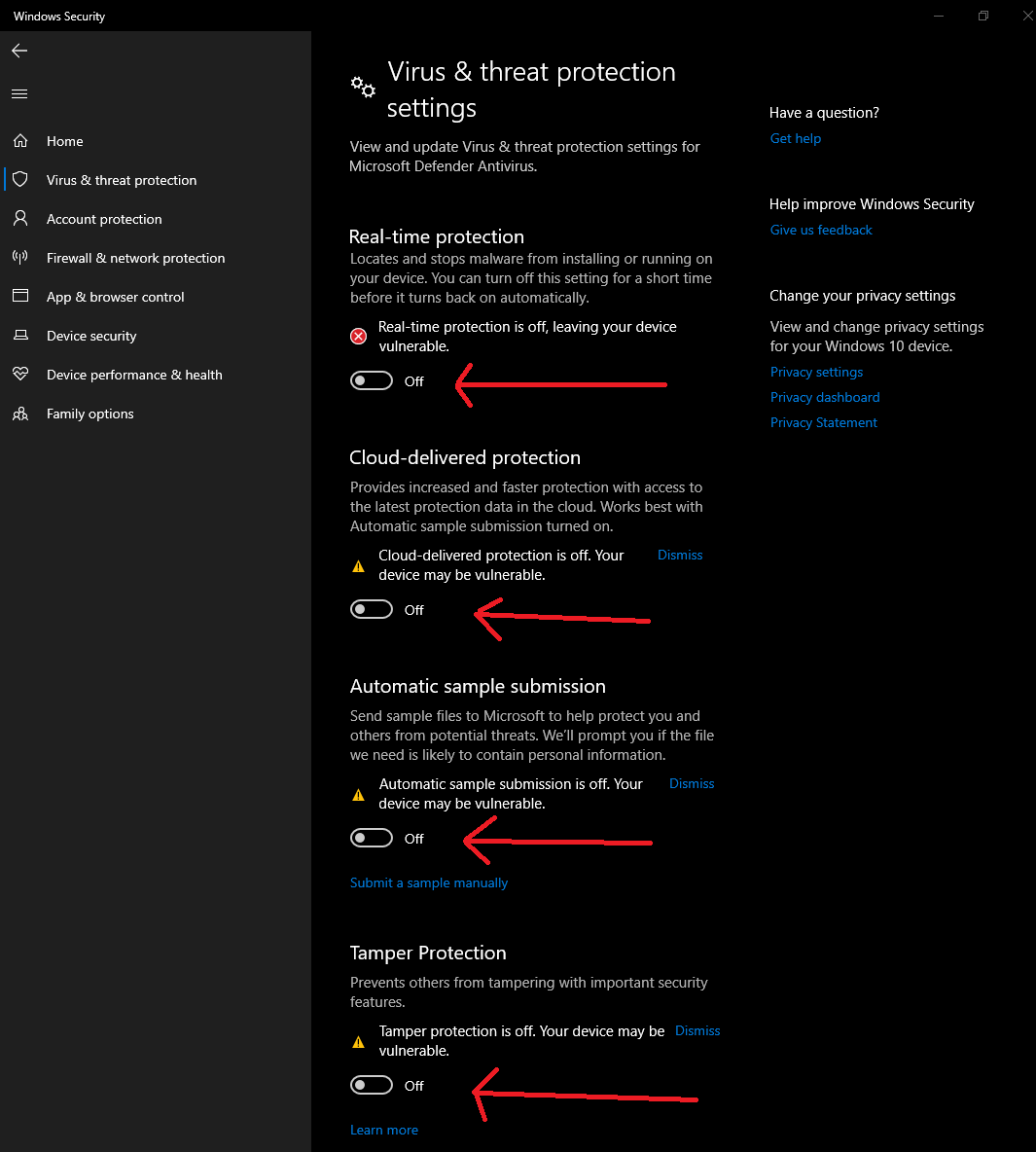
After stopping it manually, you need Defender Control to disable it completely
-
Download ⇒ Defender Control
3. Download Disable Smart Screen / CoreIsolation / UAC
-
Download ⇒ Turn all Off
4. Download and instal NDP481-Web / DirectX / vcredist all
-
Download ⇒ Visual+DireVisual+DirectX+NDP481ctX+NDP481
BIOS settings :
Run the hack :
1. Make sure the game is completely closed, otherwise you will be ban !
2. Create a folder with a random name, then move the hack to it and run it as administrator
3. Enter the key and wait for the complete initialization
4. After the hack is fully loaded, you will hear a beep, and the hack will close automatically
5. After closing the hack, run the game
6. After starting the game, you will hear a second beep, and the cheat will start automatically
7. Open the cheat menu on the HOME button on the keyboard
………………………………………..